Full IPTV Setup on Windows
(IPTV setup on Computers/ Laptops)
Installing The IPTV SMARTERS PRO App on Windows PC
(Supported Up to Windows 11)
In the Following article you will laern how to do IPTV setup on your Windows device weather it is a laptop or a Pc / Computer
1-Downlaod the IPTV Smarters pro App File in your computer by clicking on this link: https://www.iptvsmarters.com/
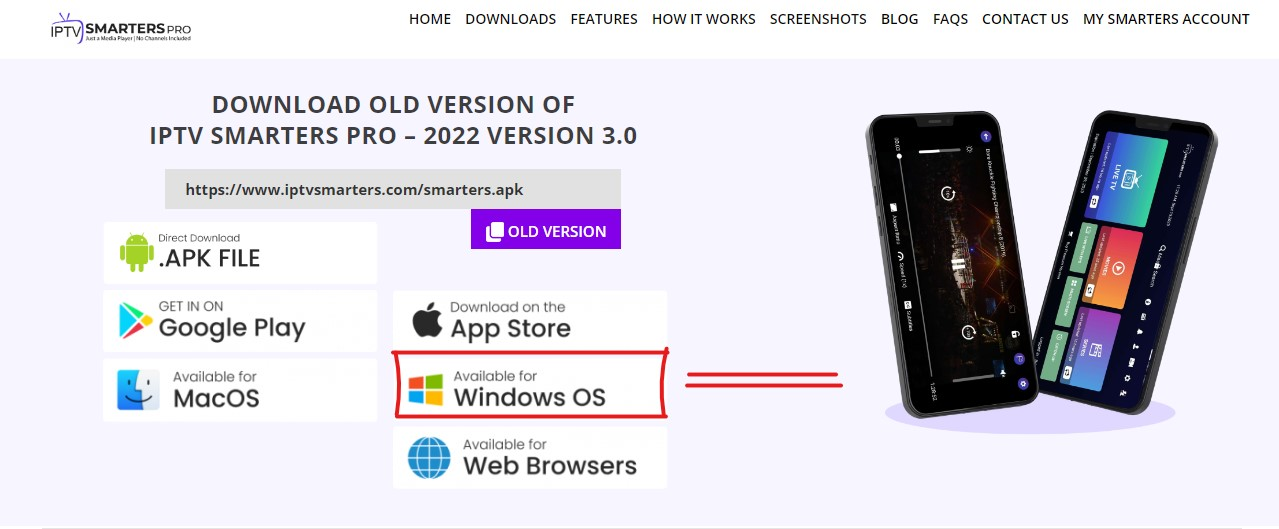
2-Open the App and click on”Add User“
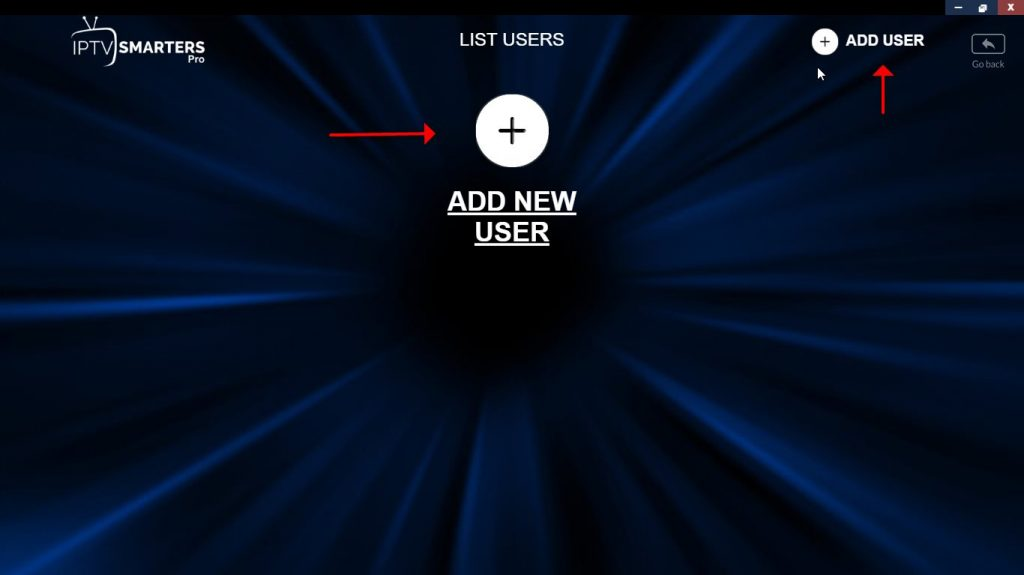
3- Enter your login details as: Put anyname as (Fast IPTV UK) , then type in your username and password and put the desired server link given to you in the email by your IPTV Provider.
Then click on “Add User“
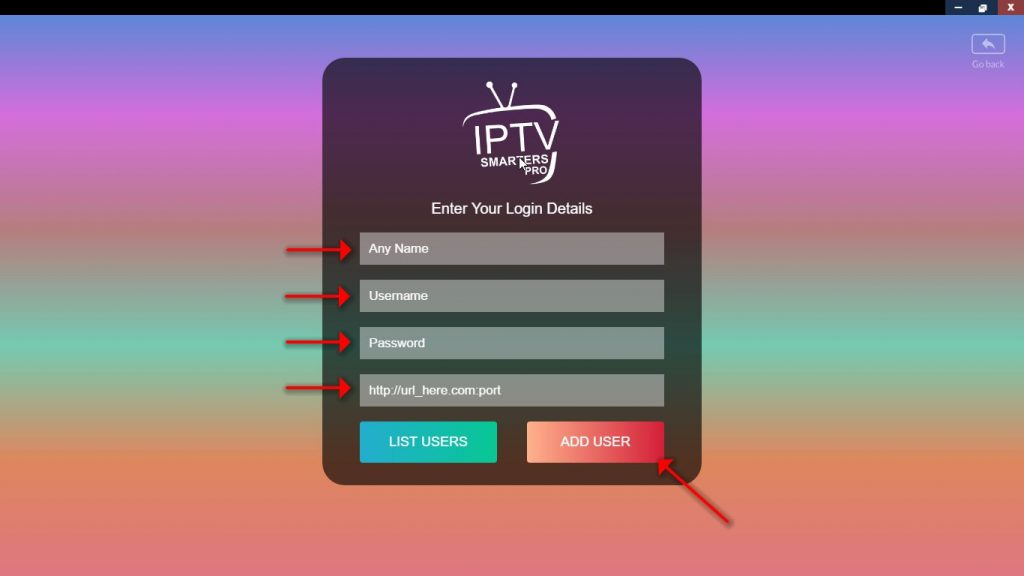
4-After login, easily click on “LIVE TV” .
In this step you can see the expiration date of your subscription in the bottom of page.
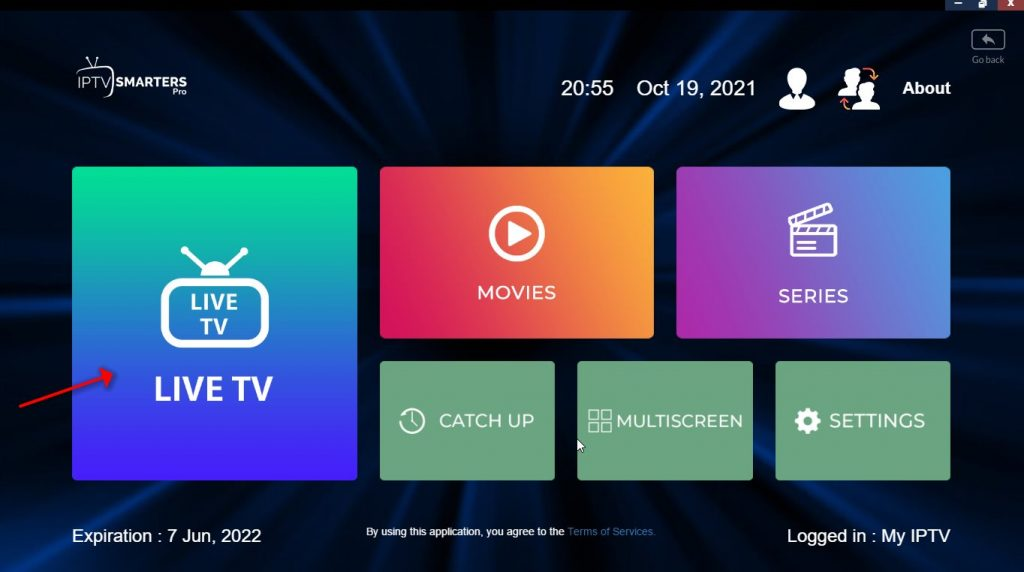
5-Select the bouquet and Play the desired channels.
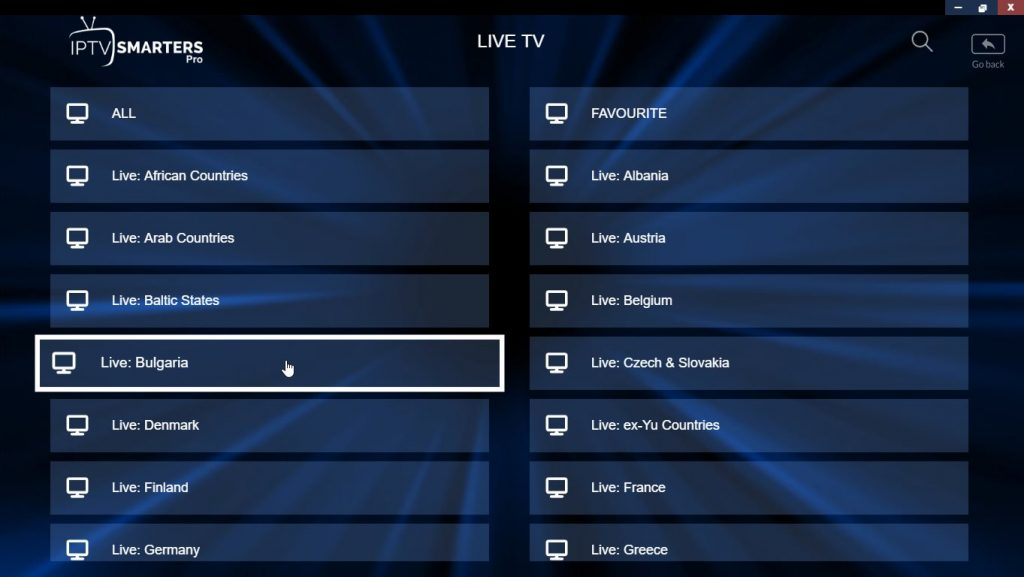
6- You are ready to stream your favourite tv shows.
7-This Tutorial is presented by fastiptvuk.com
Get more Entertainment

Unlock limitless entertainment with our Fast IPTV UK service. Enjoy live TV, exclusive Originals, movies, NBC shows, news, late-night comedy, and live sports – all for just $9.99 a month, no strings attached.
Experience top-rated customer service and bundle your favorite services for even more value.
