IPTV setup on Firestick / Amazon Devices
Installing The Downloader App For Firestick
In this article you will get the information on how to do IPTV setup on firestick
(IPTV setup on Firestick)
If you want to know how to install Downloader on your Amazon Fire TV Stick, you’ve come to the right place.
Here, you’ll discover the steps to install Downloader on various Amazon Fire TV devices, including the Fire TV Stick, Fire TV Stick Lite, Fire TV Stick 4K, and Fire TV Cube. Amazon has introduced a new interface for the Fire Stick, and we’ll guide you on how to install Downloader on this latest version. If your device hasn’t yet received the new interface update, there’s no need to fret! We’ll also provide comprehensive instructions for the older interface.
1-On the Home Screen, click on the Find option.
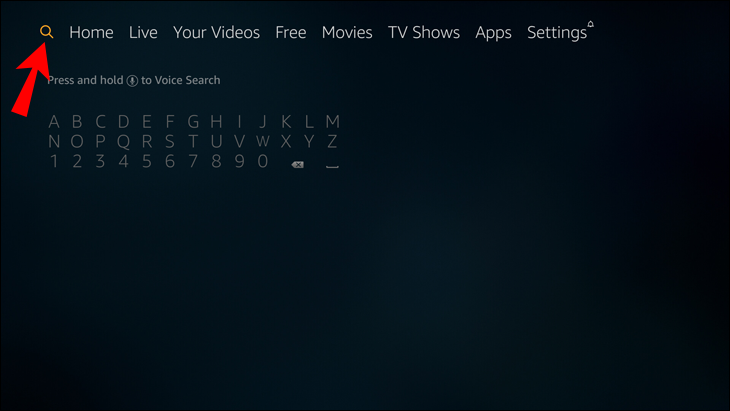
2-Choose Search, and in the search bar, type Downloader.
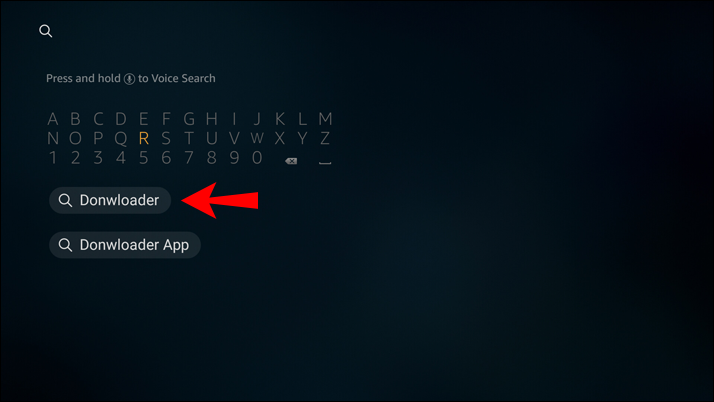
3-In search results, choose the Downloader app.
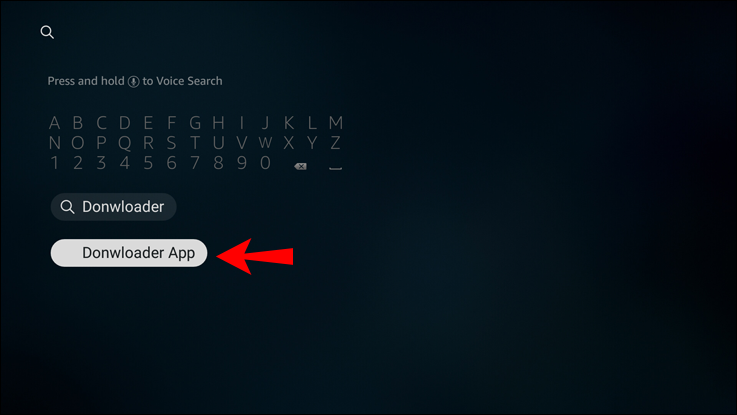
4-Click on the Download button and wait for the app to install.
5-When the app is installed, click on the Open button.
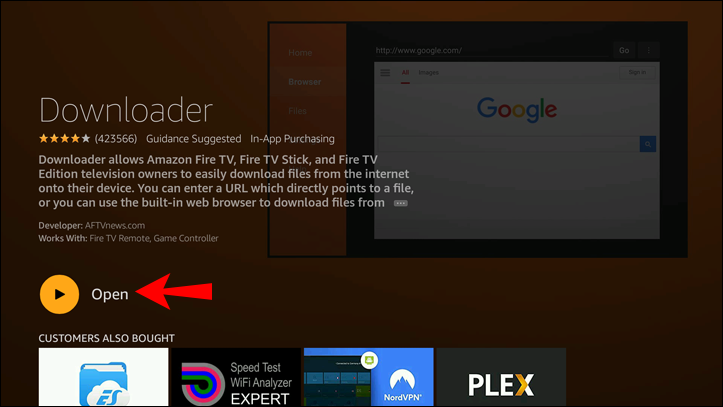
6-Go back to the Home Screen.
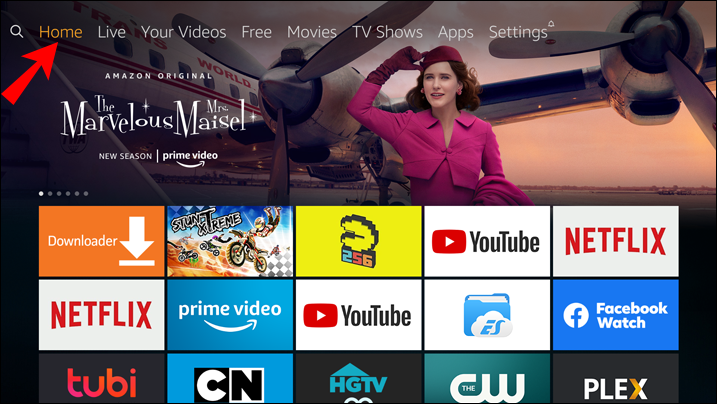
7- Cheers You have Downloded the Downloader App
Enabling The Developer Mode
1-Click on the Settings button.
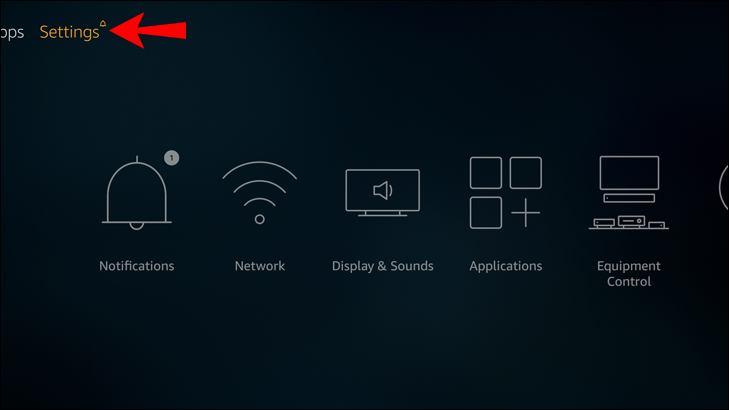
2-Choose My Fire TV.
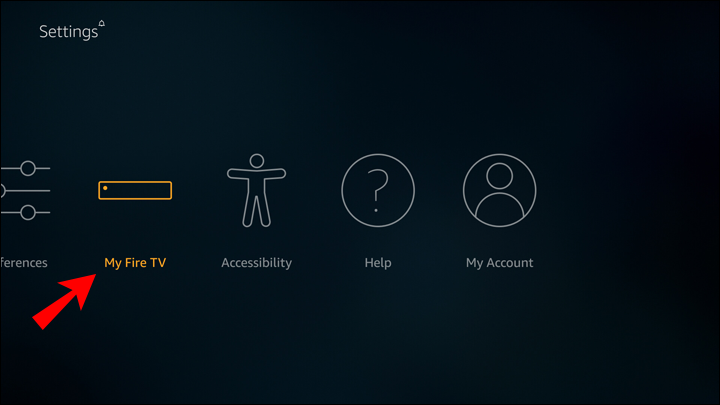
3- Click on About and click on it 5 to 7 times, /In the dropdown menu, click on Developer Options.
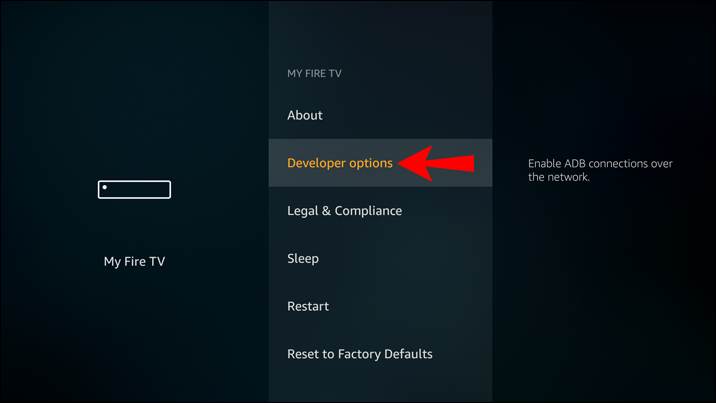
4-Click on Install Unknown Apps.
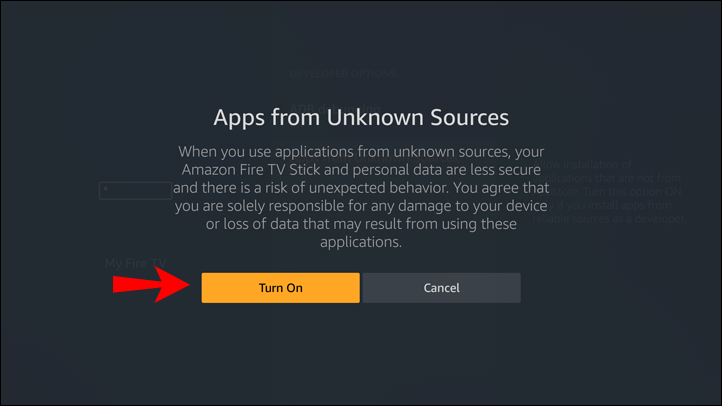
5- Cheers You are now a Developer and is able to install any desired unknown resource app using The Downloader App
Installing The IPTV SMARTERS PRO APP
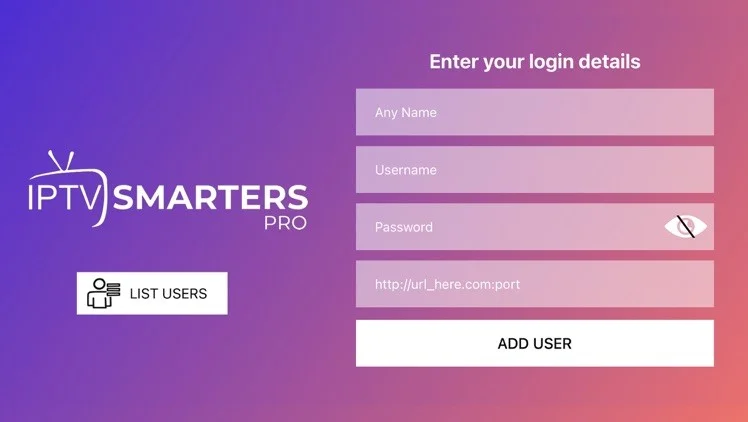
- Open the Downloader app of your firestick.
- Put this link of in the downloader of firestick:https://www.iptvsmarters.com/smarters4-0.apk
- Click on the Go button below the search bar.
- Once the apk file is downloaded, click on the file and install the app.
- After installation open the IPTV Smarters Pro App and put in your Login details given by us.
- Click on the add Playlist button and You are ready to use the app for watching your Live TV Shows, Movies and Series.
Installing The PERFECT MEDIA APP
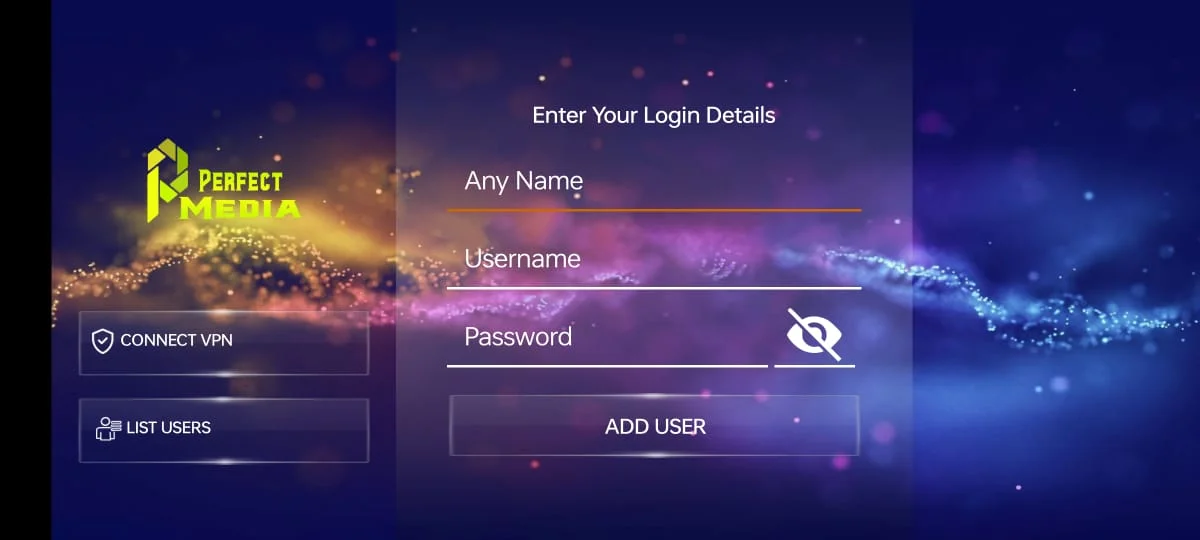
- Open the Downloader app of your firestick.
- Put the link of PERFECT MEDIA APP (given to you in the email from us) in the downloader of firestick.
- Click on the Go button below the search bar.
- Once the apk file is downloaded, click on the file and install the app.
- After installation open the Perfect Media 3 App and put in your Login details given by us.
- Click on the add user button and You are ready to use the app for watching your Live TV Shows, Movies and Series.
Get more Entertainment

Unlock limitless entertainment with our Fast IPTV UK service. Enjoy live TV, exclusive Originals, movies, NBC shows, news, late-night comedy, and live sports – all for just $9.99 a month, no strings attached.
Experience top-rated customer service and bundle your favorite services for even more value.
